Who needs DemosCAD® ?

Students
Use of DemosCAD in learning AutoCAD shortens the learning curve making you get relevant skills for the job market within a short period of time.

Professionals
As a Professional, DemosCAD is a faster way to improve your AutoCAD skills. Enhanced AutoCAD skills enables you to give more quality designs.

Institutions
DemosCAD in institutions, will encourage self-training to students in practicals which equips the graduate with relevant AutoCAD skills.
Explore
DemosCAD® Construct
DemosCAD Construct is an integrated platform through which trainers and students in institutions of higher learning share knowledge and skills on how projects are carried out in AutoCAD and in real life situations. The benefits for both University students and lecturers are outlined below.
Trainers
Upload design projects and related training notes.
Upload design assignments and projects for access by your students.
Retrieve completed assignments from students.
Familiarise yourself with new AutoCAD features useful in preparing design projects.
Our Premier Products
DemosCAD®
DemosCAD is a skills based application built around Autodesk AutoCAD software to equip potential and current users of the software with skills that let them realize their design ideas.
Similar Interface to that of AutoCAD making it easy to replicate a design from the demonstration. When you click on any command tool in DemosCAD, it instantly demonstrates how to carry out a task with that tool in Autodesk AutoCAD software
Get Started Each of the tools in DemosCAD contains a project file that is linked to Autodesk AutoCAD software so that users may try out similar tasks with AutoCAD software.
Get Started Just like in AutoCAD, DemosCAD has an AutoComplete command feature that lets you easily access AutoCAD commands that you wish to view their demonstrations.
Get Started Clicking the Command Tutorials tab in DemosCAD opens up tutorials which show a user how the command tool is used with other AutoCAD tools in a Project. This lets you learn how to work with the tool to carry out a design project that require the use of multipleAutoCAD command tools
Get Started DemosCAD also has a Project Tutorials tab that lets you access inspirational tutorials showing how AutoCAD is used with other Autodesk software products to carry out various fascinating tasks by design professionals in the industry.
Get Started DemosCAD®LT
DemosCAD LT is a skills based application built around Autodesk AutoCAD software to equip high school students interested in pursuing technical courses such as Architecture, Design, or Engineering with AutoCAD skills that are now critical for those who join University to pursue those courses
The Interface is similar to that of Autodesk AutoCAD software and let students utilize the tools of Autodesk AutoCAD software without getting stranded.
While the tools in Autodesk AutoCAD execute design commands, similar tools in DemosCAD LT execute demo command tasks.
Project Demos
DemosCAD LT also contains sample tutorials on how to carry out design projects using multiple Autodesk AutoCAD tools and commands.
Share
DemosCAD LT also enable students to Send a controlled copy of their drawing to fellow students to access wherever they are.
DemosCAD LT also contains sample tutorials on how to carry out design projects using multiple Autodesk AutoCAD tools and commands.
Share
DemosCAD LT also enable students to Send a controlled copy of their drawing to fellow students to access wherever they are.
DemosCAD LT also contains a feature for drawing history which enables students to compare past and present versions of the drawing evolution easily
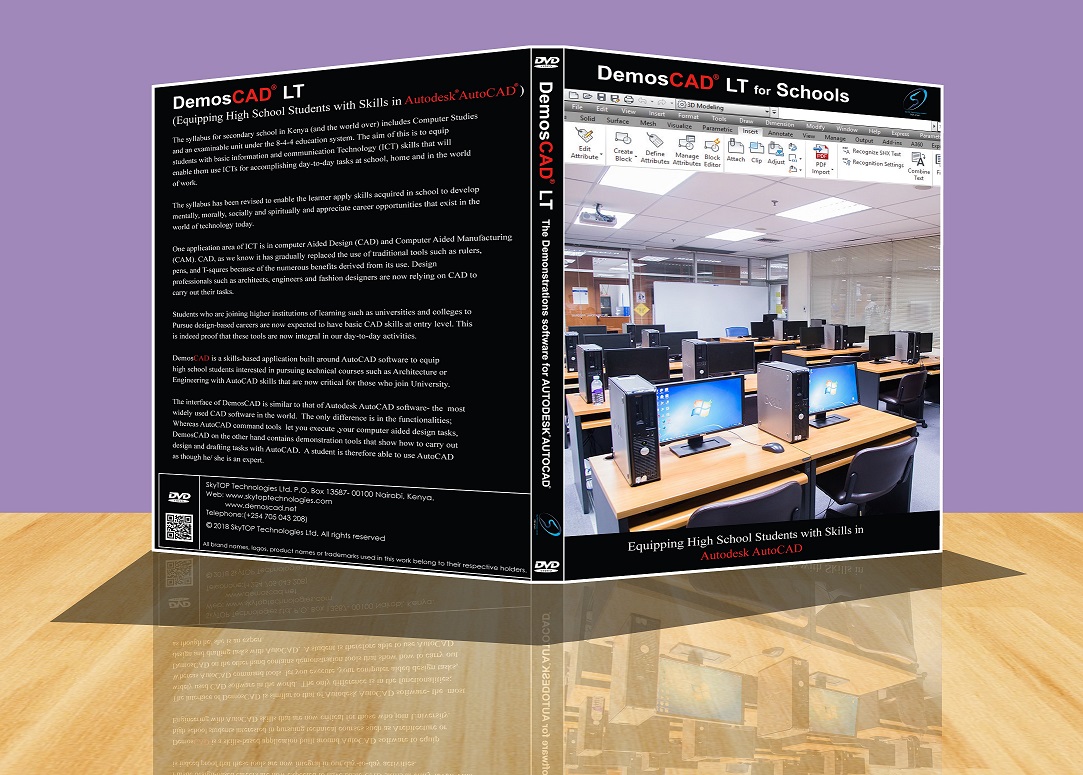
How DemosCAD® Works ?
How to use DemosCAD®
Steps to easily maneuver around the DemosCAD application:
DemosCAD software
To understand the interface of Autodesk AutoCAD software, click on the Resources menu in SkyTOP DemosCAD software and select AutoCAD Interface. This displays tutorial options that describe the entire interface of AutoCAD interface in order to get you started with AutoCAD software.
Tool in DemosCAD software
Tool in SkyTOP DemosCAD
Demos are provided for a particular tool
DemosCAD user's guide
DemosCAD Applications Window
Gallery Window
Salient Features
Introduction Clip for DemosCAD
It’s a video clip that shows the features of DemosCAD software. It also inspires design professionals to use AutoCAD by showcasing the many things that can be done using AutoCAD software.
Similarity in Interfaces
AutoCAD Commands are demonstrated in DemosCAD
DemosCAD contains downloadable Demo Files
Command Tutorials in DemosCAD
Project Tutorials in DemosCAD
The Auto-Complete Command line in DemosCAD
The Resources Menu in DemosCAD
‘AutoCAD Captured Live’Movie
The AutoCAD Gallery
The AutoCAD New Features Tab
The AutoCAD Preview Guides
Industry Specific Tab
BE PART OF US
Subscribe to DemosCAD® Construct
Join millions on a journey of creating solutions and making a difference. Subscribe to be a part of this impactful movement! Click the links below to join us.
Why DemosCAD
DemosCAD® shows you how to use the tools of AutoCAD

Architecture
Get Started
Mechanical
Get Started
Product Design
Get Started
Civil Engineer
Get Started
Survey
Get Started
Electrical & Electronics
Get StartedARCHITECTURAL STUDENT CASE STUDY
Meet Julie
Julie is a second year university student studying Architecture. She aspires to be a highly skilled architect working in one of the best architectural firms or construction companies. She loves design and desires to create prestigious designs that will make her future clients happy, allow her to stay ahead of her competition and that her employers will be proud of.
Julie has just been introduced to AutoCAD as a unit within her course but there are just too many tools for her to be taught in class.
What should Julie do?


