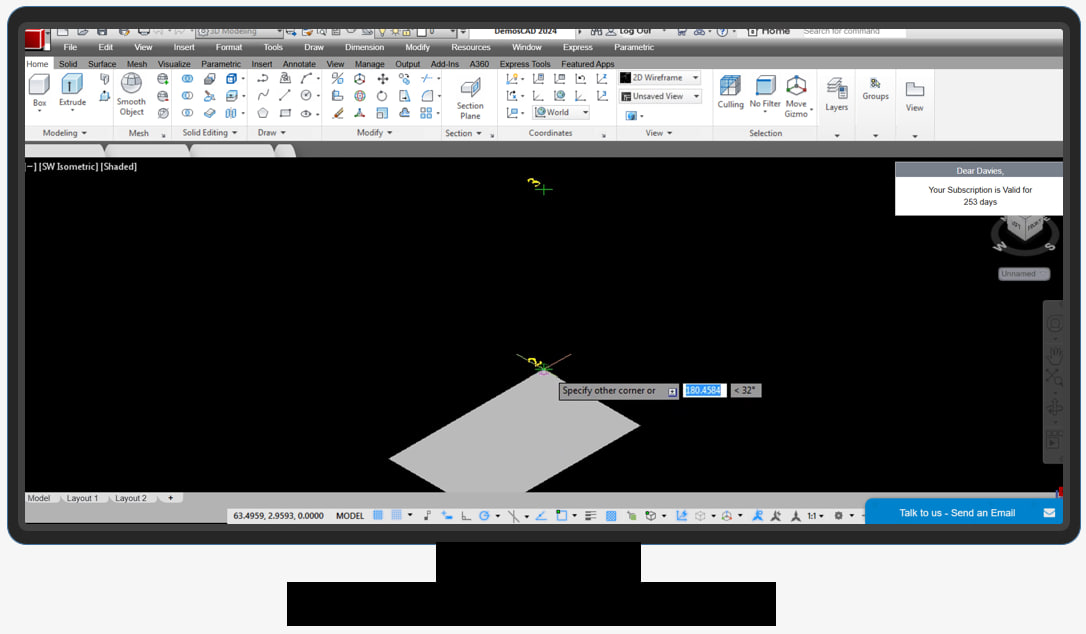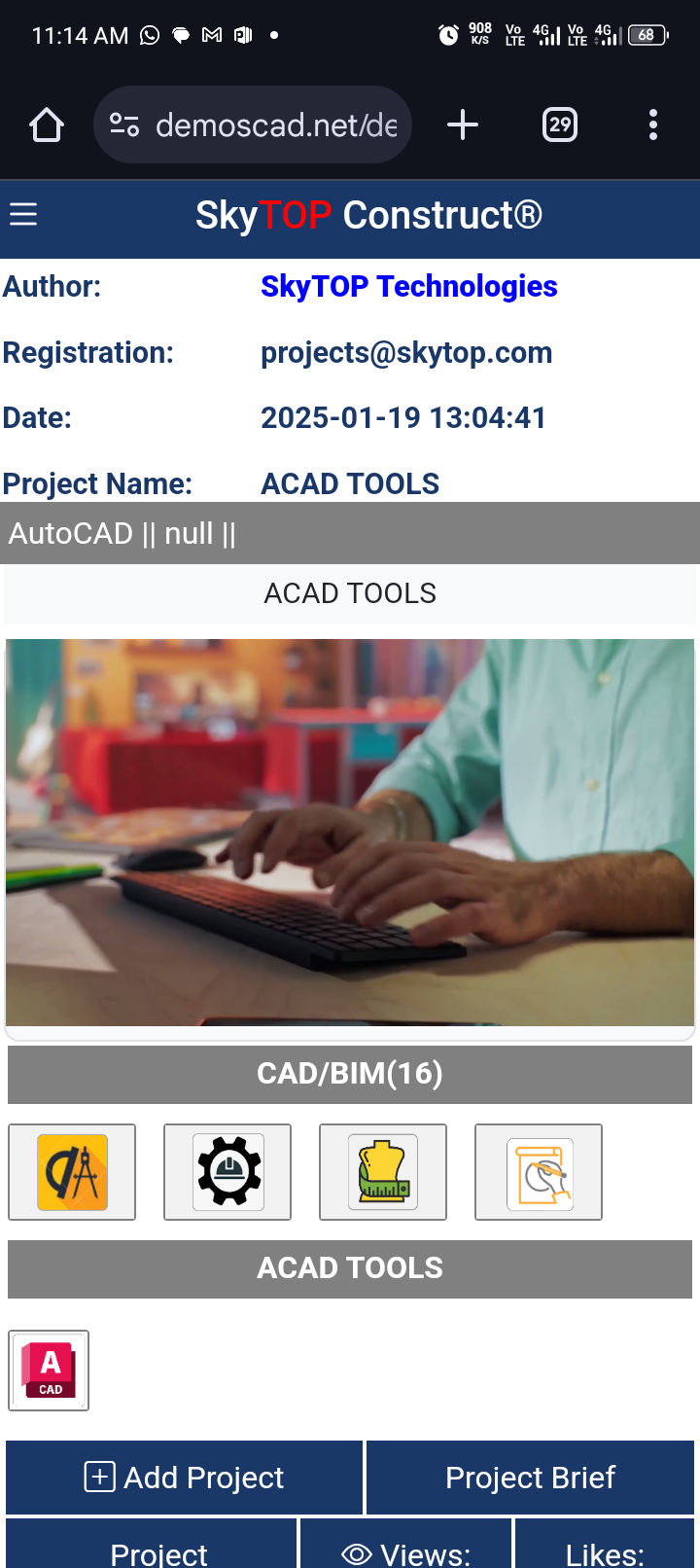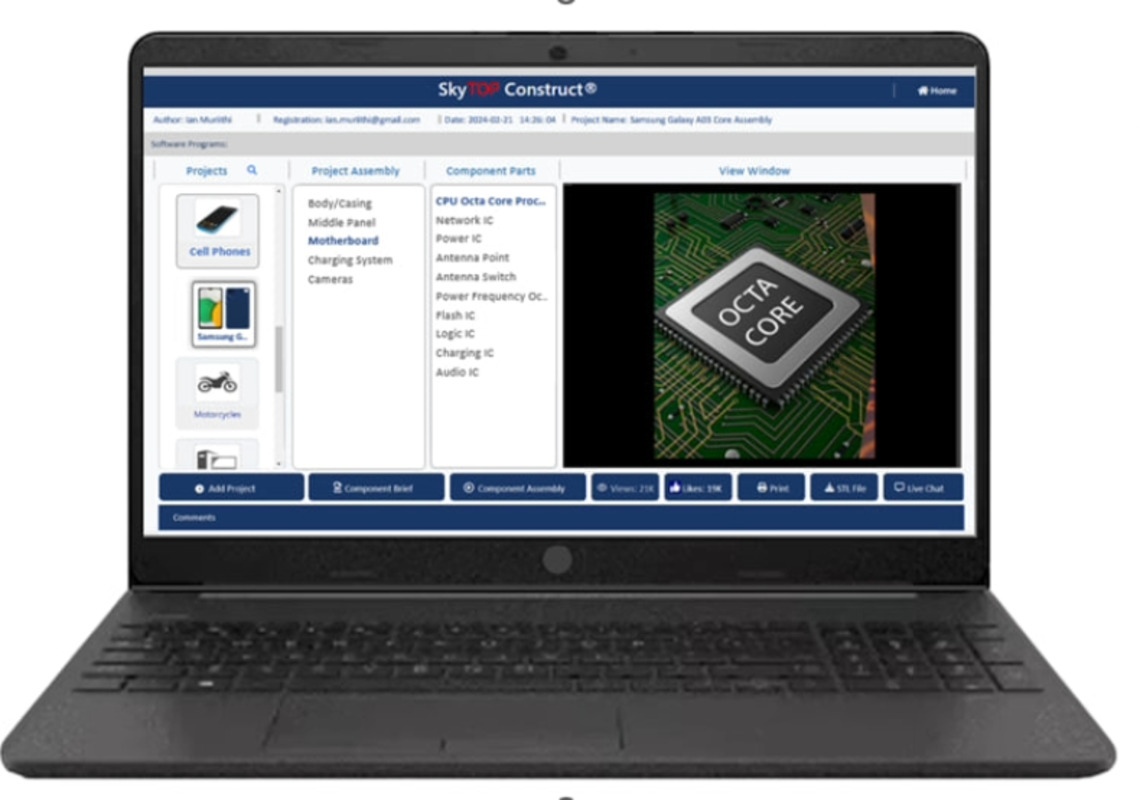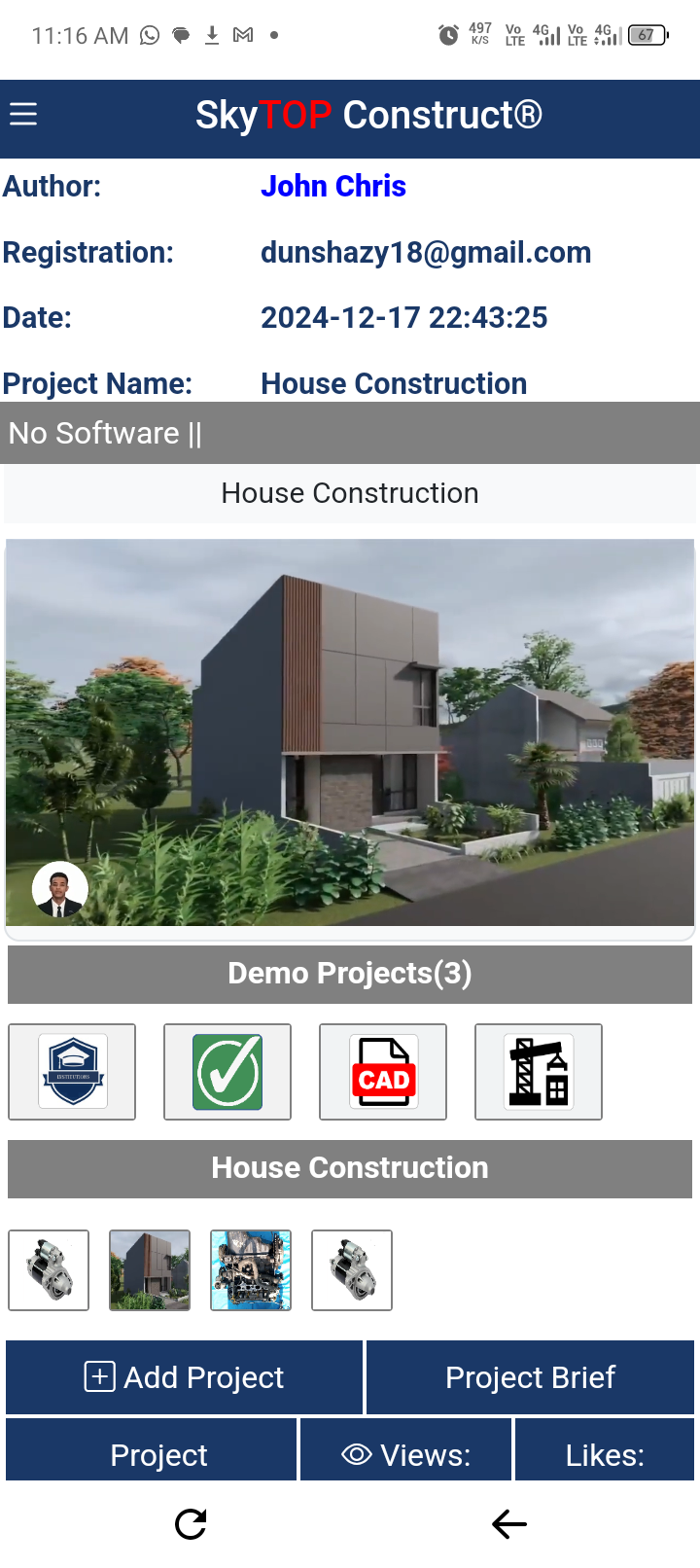WHAT WE DO AT DEMOSCAD LTD
We develop smart technologies that enhance Projects-Based Training and Learning (PBTL) through which learners gain knowledge and skills by actively engaging in real-world digital tasks thereby fostering deeper understanding and problem-solving skills.
We develop disruptive modern technologies that automate the training process in order to free up your trainers from carrying out repetitive tasks and instead focus on quality improvement.
Featured Products
With DemosCAD, you are a master of Autodesk AutoCAD without the need for training. Click here for more
SkyTOP Construct®
This revolutionary technology not only automates the training processes but it also frees up an institution from reliance on government funding while equipping users with skills and knowledge that they require for their survival.
Click here for more

Technicians:
Mobile phone technicians, TV technicians, automotive technicians, CAD Technicians, building technicians, etc.

Craftsmen and Artisans:
Masons, plumbers, carpenters, tailors, mechanics,
welders, bakers, etc.
Craftsmen and Artisans:
Masons, plumbers, carpenters, tailors, mechanics,
welders, bakers, etc.


Professionals
Engineers, Architects, Designers...
Trainers & Institutions
Trainers, Lecturers etc.


Trainers & Institutions
Trainers, Lecturers etc.